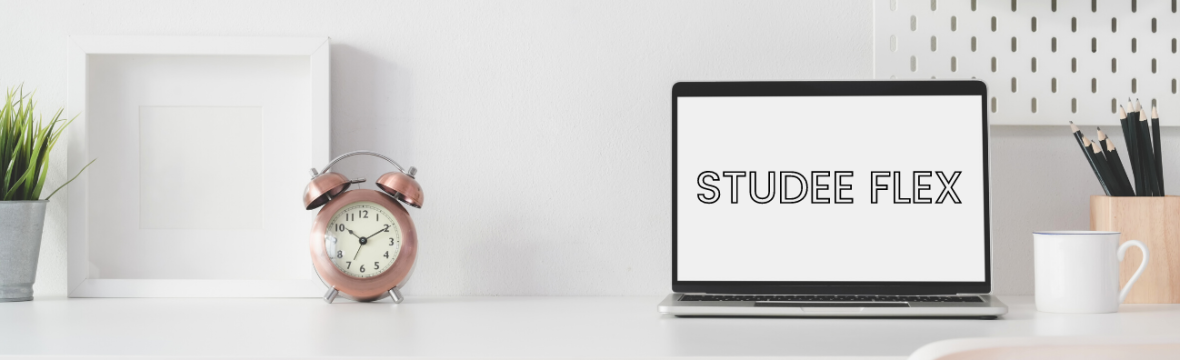Since the COVID-19 pandemic arrived, we all have been subjected to our homes during lockdown with no escape. Now that I’m both working and studying from home, I’m always at my desk for almost 12 hours a day! Which is why I found it extremely important to figure out how to organize my desk and it’s surroundings, and ensure the most optimal set-up!
Below are the tips I was able to learn along the way, which I hope you find helpful too
- If possible, position your desk towards a window
When I would attend classes on campus, I would always ensure that I sat near a window. I found that having some sort of scenery helped me focus and learn more effectively than sitting next to a wall. That’s why when COVID -19 forced students and employees to learn and work from home, I knew I had to find a way to ensure that my desk was near a window as I would be at my desk for at least 12 hours a day for school and work.

Research shows that natural light can boost your mood thus boosting productivity – and who doesn’t want to be productive at work!? Because I was always at school when completing assignments or study sessions, I never felt the need to move my desk from where it was – At the foot of my bed facing one of my bedroom walls. Now that I am working and learning from home, I found staring at a wall for 12 hours wasn’t helping my mood, mental health or productivity. At the beginning of this year, I went to Ikea with some friends to browse for desks and settled on an amazing unit that came with bookshelves. I built my desk, which was one and half times larger than my old one and faced it towards the window. Now every morning, I have a gorgeous sunrise view to go well with my morning coffee prior to starting my day full of work and learning. It’s also nice to see the sunset as I’m working or attending online lectures as most times, you will miss these natural beautiful moments whilst in an office or classroom surrounded by 4 walls. Having my desk facing the window also allows me to see nature’s creations such as the birds that for some reason love sitting on my windowsill in the mornings and the garden that my family has spent a lot of time and effort on.
2. Invest in a comfortable desk chair
Remember sitting in your elementary and high school classrooms on those cheap and uncomfortable plastic chairs? I certainly do and I must say, I don’t miss those chairs! Being at home and sitting for more than half my day for school and work needs to not only be a beautiful view outside, but in order for me to learn and be as productive as possible, it’s crucial that I am as comfortable as possible.

That is why I bought myself a comfortable office share with sidearms and a very comfortable cushy back and seat. Being comfortable while sitting – with periodic breaks of course – for the majority of my day has given me the ability to really focus on what’s in front of me rather than constantly shifting to get comfortable to have to focus on any discomfort that I experience.
Need a new chair? Click here for a list of some great ergonomic and affordable chairs for your home office!
3. Invest in at least 1 monitor!
As I started trying to adjust to digital note-taking during my lectures, the one thing I struggled the most with was keeping up with everything that was being said. I don’t type the fastest, so it was hard trying to get everything down without missing the important points. But then I learned about voice dictation features – and it completely changed the game for me!
If you’re interested in getting a new monitor, check this link out for some great options!
Like What You’re Reading So Far? Subscribe For More!